Create Stunning GIFs Instantly with AI
Unleash your creativity with our AI GIF generator! Easily convert images and videos into captivating animated GIFs perfect for sharing online. Start making your unique GIFs today!
How to Use AI GIF Generator?
Simple & Effective Ways to use AI GIF Generator for free👇
Step 1
Enter your idea input
In the text box, provide a concise description of the GIF you want. After that, adjust the style and settings of your GIF to align with your creative vision.
Step 2
Generate GIFs you like
To create GIFs that suit your taste, simply click on Generate GIF, and your text input will be transformed into a unique GIF.
Step 3
Save Your own AI Gifs
To download and save your newly created GIF, click on Export located in the top right corner.
Generate your favorite AI Gifs
In just one minute, Simple Downloader can generate creative AI Gifs!
Explore the GIF generator that unleashes unlimited creative potential
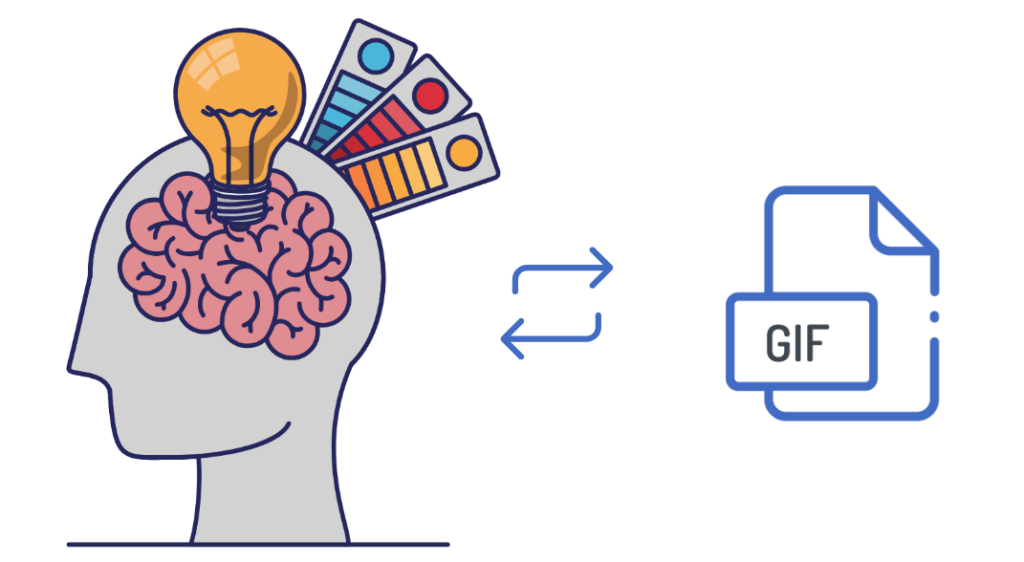
AI text recognition
No drawing skills are required; you only need to enter a description of the GIF in text and click the generate button to efficiently convert it into a GIF for creating live images.
Generate Creative GIFs Online
Your ideas may strike at any moment. Please conveniently visit the Simple Downloader website to turn your creativity into detailed text and achieve online generation.
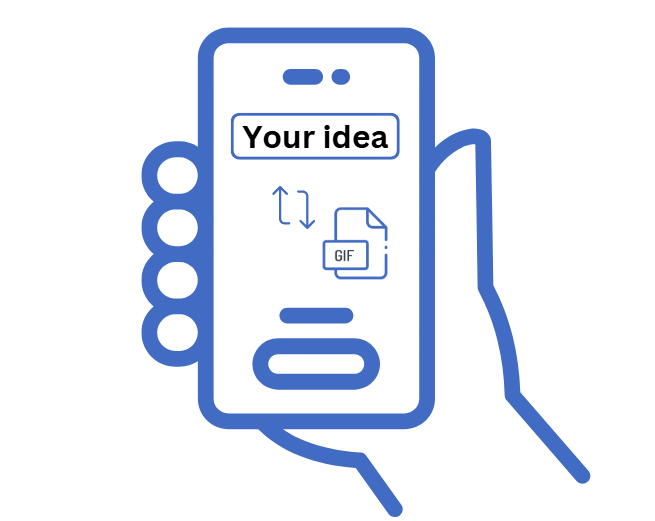
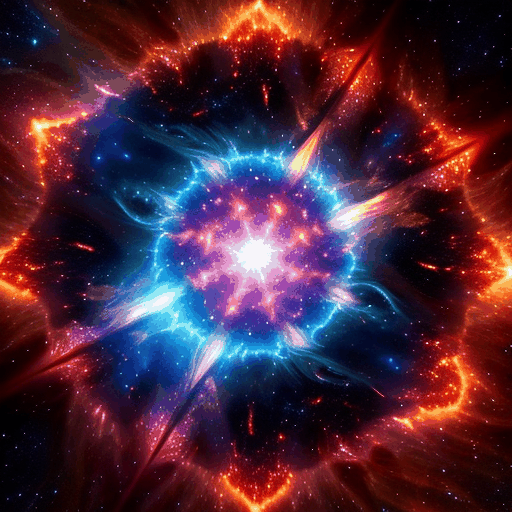
Generate a variety of artistic styles in GIF format
Whether it’s realistic style, comic style, surreal style, or cyberpunk style GIFs, you can create them using the AI GIF generator in Simple Downloader.
What Our Customers Say?
Hear from our satisfied customers who have experienced the quality and value of our products and services.
I am very satisfied with the AI GIF Generator! It offers a lot of creative templates and options that allow me to easily create unique GIFs. Whether I’m adding dynamic elements to my blog or making a surprise for a friend’s birthday, it helps me achieve that. Moreover, the quality of the generated GIFs is uncompromised—they are clear, smooth, and look fantastic. This tool has become an indispensable part of my creative process, and I highly recommend it to everyone!
Emily Harrison
The AI GIF Generator is a gem of a tool I recently discovered! Its generation speed is incredibly fast; I can get the GIF I want almost instantly. Plus, it’s very easy to use, so even someone like me, who is new to such tools, can quickly get the hang of it. The GIFs produced are vibrant and fun, perfect for my work and personal life. This tool has made sharing with friends much easier—I absolutely love it!
Sophia Smith
I recently started using the AI GIF Generator, and it’s absolutely amazing! This tool not only has a user-friendly interface but also produces high-quality GIFs. Whether I’m creating fun social media content or adding some visual effects to my personal projects, it handles everything with ease. I especially love its customization options, allowing me to tweak every detail according to my needs—it’s so convenient! I highly recommend it to all creative individuals!
James Williams
Frequently Asked Questions
Find answers to commonly asked questions about our products and services.
What is an AI GIF Generator?
An AI GIF Generator is a tool based on artificial intelligence technology that can automatically create GIF animations. Users simply need to input a text description, upload an image, or select a template, and the system will generate a unique GIF animation based on the input.
How does the AI GIF Generator work?
The AI GIF Generator utilizes deep learning algorithms and image processing techniques to analyze the content provided by the user and generate the corresponding animation. This process involves multiple steps, including data parsing, image synthesis, and animation rendering.
How large are the generated GIFs? Can they be adjusted?
The file size of the generated GIFs typically depends on the complexity and duration of the animation. You can reduce the file size by adjusting the frame rate, resolution, and compression settings.
Can I customize the style and effects of the GIF?
Yes, you can choose different styles and effects, such as animation speed, color filters, transition effects, etc., to customize the generated GIF.
How can I share the GIF I generated?
The generated GIF can be downloaded and saved to your device, after which you can share it with friends or post it on social media platforms.
Stay Connected with Us