Remove Background Noise from Your Videos
Struggling with distracting background noise in your videos? Our powerful background noise removal tool is here to help! Enhance your audio quality and create professional-grade videos that captivate your audience. Try it now for a better viewing experience!
How to Remove Background Noise from Your Videos?
Simple and Effective Ways to Remove Background Noise from Your Videos👇
Step 1
Upload or record any video
You can begin by using our online audio recorder to record directly, or upload your audio to Simple Downloader. Additionally, if you’re looking to create video recordings, starting with a video template is also an option.
Step 2
Enhance the clarity of your video
To remove background noise from your audio and video, simply click on your file on the timeline, then select Clean Audio. Our AI will take care of the rest automatically.
Step 3
Download or share your video
With Simple Downloader, you have the ability to enhance the professionalism of your video’s audio. Options such as background music and voiceovers can be incorporated. Once you’re finished, export your project in either mp3 or mp4 format!
Remove Background Noise Now
In just one minute, Simple Downloader can remove all the noise from your video!
Why you will need Simple Remove Noise?

Ideal for creating music, as well as for voiceovers and podcasts.
Whether you are a beginner in video recording or an experienced creator, Simple Downloader’s background noise eliminator is the perfect tool for cleaning up background noise without compromising audio quality! Unnecessary noise can make your videos seem unprofessional and may cause your audience to lose interest. With our AI background noise removal software, you can easily eliminate any unwanted sounds from your audio or video, ensuring the best listening experience for your viewers!
Advanced AI denoising technology
Through advanced AI technology, background noise in the video will be automatically removed. By using the Simple Downloader AI software, you can enjoy high-quality, pure sound, as it can detect and eliminate noise in the video in real time.
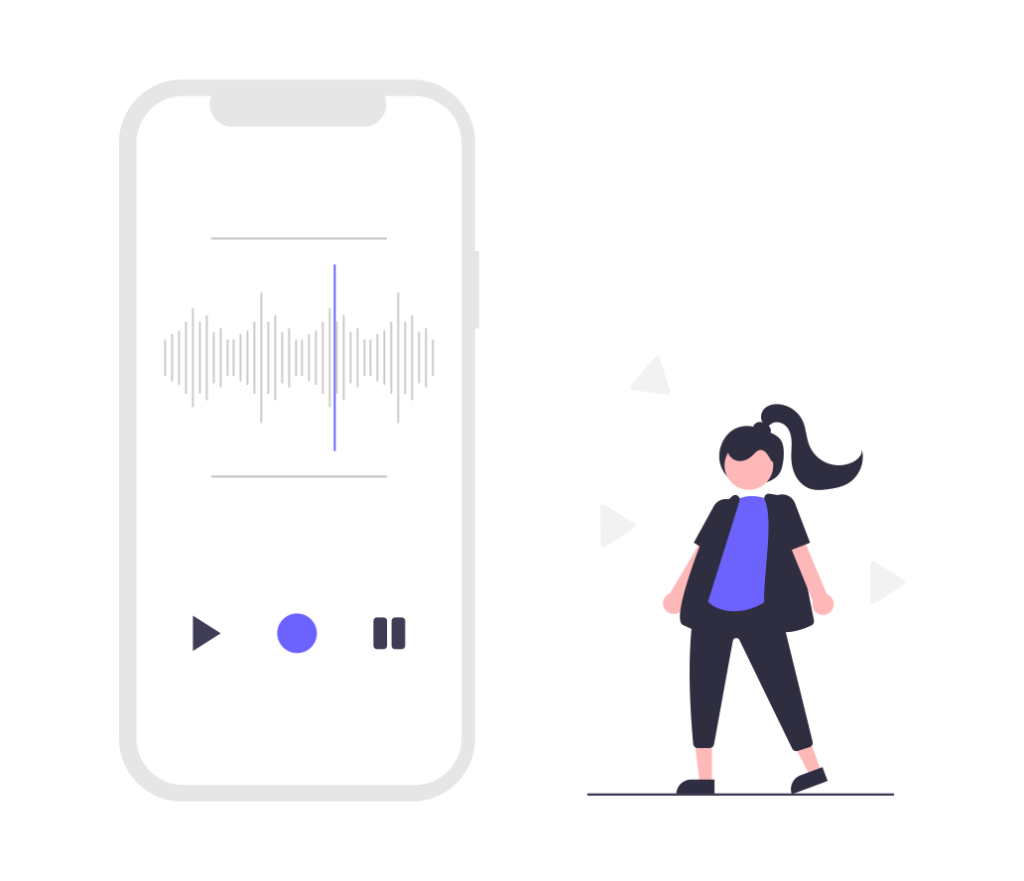
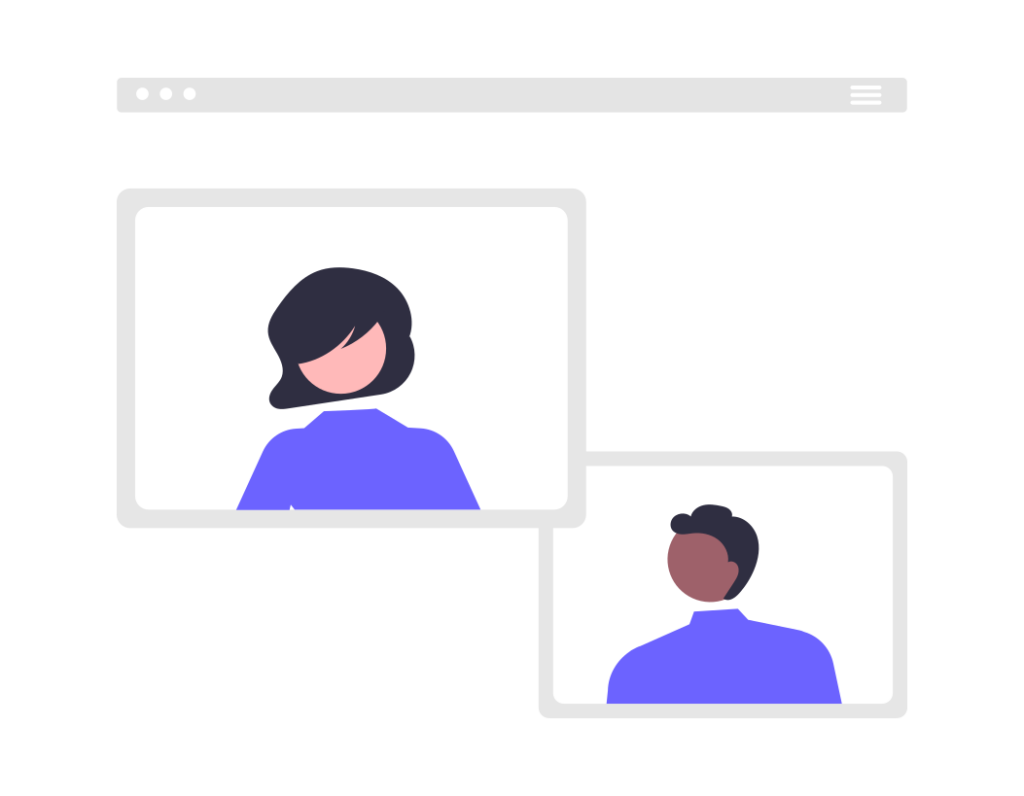
Noise Removal for Zoom and Other Meeting Recordings
In your work, you often need to record meeting videos, which can inevitably lead to various background noises affecting the audio quality. With the Simple Remove Noise tool, we can restore the cleanest recording environment for you.
Multi-Track Noise Eliminator
The Multi-Track Noise Eliminator can remove unnecessary background noise from each track of your podcast, ensuring audio synchronization. By using this tool, your podcast will sound more professional and clearer, thereby enhancing engagement with your audience.
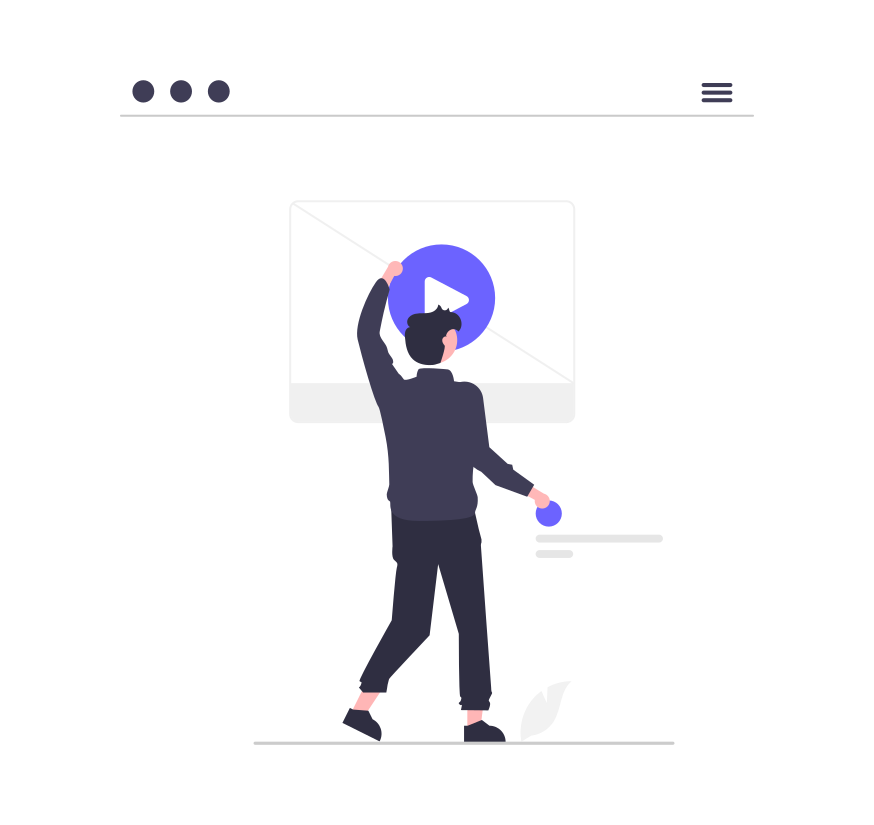
What Our Customers Say?
Hear from our satisfied customers who have experienced the quality and value of our products and services.
I’ve been looking for an effective background noise removal tool, and I finally found it here! This tool is not only easy to use, but it also works amazingly. During video conferences, the background noise almost disappears, allowing my colleagues to hear me clearly. I highly recommend it to friends who need to work in noisy environments!
Emma Harrison
As a content creator, I often need to record videos and podcasts. This background noise removal tool has saved me a lot of time in post-editing, with crystal-clear sound and nearly complete elimination of background noise. It has truly become an indispensable part of my workflow!
Oliver Smith
After using this background noise removal tool, I noticed a significant improvement. I often record courses at home, and my kids can sometimes be quite loud. But since I started using this tool, the background noise is hardly audible, and the quality of my courses has greatly improved. Thank you to the developers for their hard work!
Casey Williams
Frequently Asked Questions
Find answers to commonly asked questions about our products and services.
How can I remove background noise from an Video file?
To clean the background noise from your video, first upload your video file to Simple Downloader. Then, select your video clip and click on “Clean video.” This action will automatically remove any background noise.
What is the video background noise removal feature of Simple Downloader?
Simple Downloader can quickly eliminate background noise from recorded videos, allowing you to remove unwanted background noise from online videos for free.
How does it works?
Removing background noise from video typically involves multiple steps, primarily relying on audio processing algorithms.
First, the audio track is extracted and analyzed to identify noise characteristics, generating a feature map. Tools may use Fast Fourier Transform (FFT) for spectral analysis.
Next, noise reduction algorithms are applied, such as adaptive filtering, spectral subtraction, and deep learning models for audio separation.
After noise reduction, audio restoration processes like equalization and compression are performed to enhance audio clarity.
Finally, the cleaned audio is re-integrated with the video, allowing users to adjust the level of noise reduction, significantly improving audio quality.
After the noise removal process, will there be any impact on video quality?
No, the advanced AI noise reduction feature of Simple Downloader intelligently identifies noise and normal audio in the video. After quick and precise filtering, users will receive high-quality, lossless sound.
What is the processing time required for noise removal?
Generally speaking, the time it takes for AI to process video background noise depends on the size of the video file you upload; the larger the file, the longer the processing time required.
Are specialized skills necessary for utilizing this feature?
You don’t need any experience in noise reduction; simply use the video background noise reduction feature of Simple Downloader to obtain high-quality denoised videos.
Can I access the video background noise removal for free?
Yes, Simple Downloader offers a free denoising feature.
Stay Connected with Us