Convert Text to Audio MP3 Effortlessly
Transform your text into clear MP3 audio files in seconds! Use our easy-to-use converter to create engaging audio content for videos, presentations, or personal use. Start converting now!
How to Convert Text to Audio MP3?
Simple and Effective Ways to use video enhancer for free👇
Step 1
Enter text
Input the text that needs to be converted to speech, with a character limit of 2000 characters per entry.
Step 2
Choose the language and the voice
Select your preferred language for the text along with the voice style of your choice, as each language offers a variety of voice styles.
Step 3
Convert text to speech, and save
Listen to the converted speech audio and then download it to your local folder.
Convert Text to Audio MP3 Online
In just one minute, Simple Downloader can Convert Text to Audio MP3 online!
Unleash the AI potential of the Text to Speech (TTS)Converter!

Voiceover for Social Media Videos
You often see videos on social media with over a million views that are created using AI voiceovers. They not only help you improve the efficiency of video production but also attract more audience interest.
Applicable to educational or training institutions
If you are involved in the education industry, using text-to-speech to record academic videos is a wise choice.
Voices in different languages are available to help you correct non-native accents.

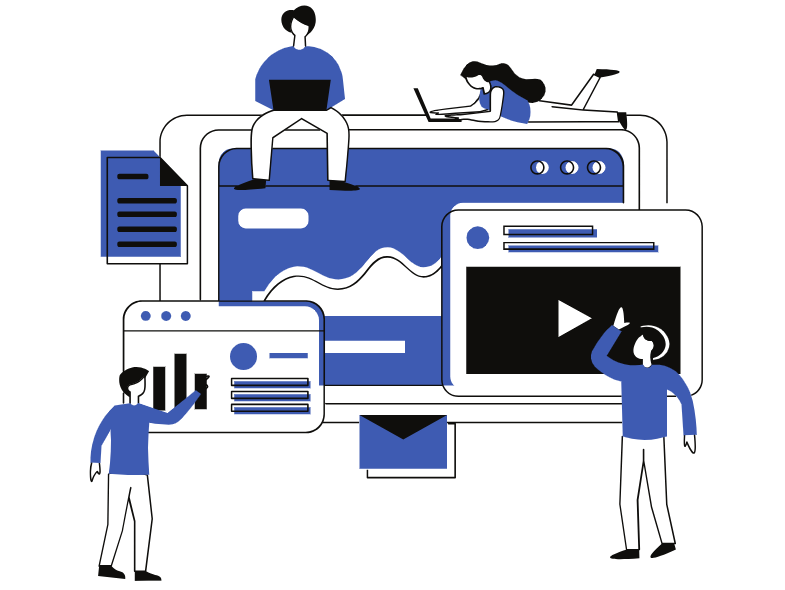
Creating low-cost background music for the marketing and advertising industry
As a professional in the marketing industry, you may often struggle with the issue of low costs. If you need to produce high-quality and low-cost advertising videos, you can leverage the power of Simple Downloader for quick and effective voice generation.
What Our Customers Say?
Hear from our satisfied customers who have experienced the quality and value of our products and services.
The results of the Video Quality Enhancer have left me extremely surprised! With much clearer details and more vibrant colors, the video quality has seen a significant improvement. After using it to restore some old videos, they now appear brand new. I’m very satisfied!
Emma Harrison
The Video Quality Enhancer is an incredible tool! After processing some low-resolution videos with it, I was pleasantly surprised by the outcomes. Not only are the enhanced videos smoother, but their visual quality has also significantly improved. I will certainly recommend it to my friends!
Oliver Smith
As an enthusiast in video production, I’ve been on the lookout for a tool that can enhance video quality. The Video Quality Enhancer is exactly what I need! Not only is it user-friendly, but it also delivers impressive results, which elevate the professionalism of my work. I absolutely love this software!
Casey Williams
Frequently Asked Questions
Find answers to commonly asked questions about our products and services.
What is a Text-to-Speech (TTS) Converter?
A Text-to-Speech (TTS) converter is a technology that converts written text into synthesized speech. Users can input text, and the TTS system will read the text aloud using a computer-generated voice. The TTS feature of Simple Downloader includes multiple languages and voice options.
What are the uses of a TTS Converter?
TTS converters can be used in various scenarios, including:
1. Assistive reading, providing support for visually impaired individuals.
2. Educational tools, helping students learn pronunciation and understand text.
3. Content creation, quickly generating audio versions of articles or books.
4. Customer service, automating voice response systems.
How do I use a TTS Converter?
Using a TTS converter is usually straightforward. You simply need to enter or paste the text you want to convert, select voice options (such as gender, accent, etc.), and then click the “Convert” or “Play” button. The converted speech can be played directly or downloaded as an audio file.
What languages does the TTS Converter support?
The Simple Downloader TTS converter supports multiple languages and dialects.
How is the quality of the converted audio?
High-quality TTS systems can generate more natural and fluid speech. We offer various voice options for users to choose from based on their needs.
Can the TTS Converter handle long texts?
The Simple Downloader TTS converter can handle texts of up to 2000 characters at a time. For texts exceeding this limit, you may need to split them into multiple parts for conversion.
Stay Connected with Us